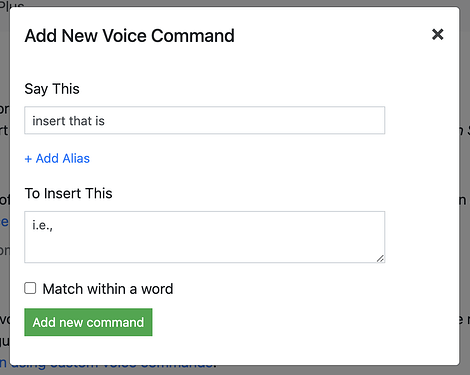I have not been able to create a command that will generate the following characters between the quotation marks: "i.e., "
Regardless of what I put in, Voice In types out “Ie,”
I;ve tried the following;
ie,
eye ee comma
eye ee,
Any suggestions would be much appreciated.
Thank you,
Marc
You can add a voice command
insert that is => i.e.,
I just tried it and it works fine.
I tried it and I got the following:
You have failed insert that is => I.e.,
You did not do the work you have failed, insert that is => I.e.,
You have not done the work.
I have made commands but it seems I may have put your suggestion in the wrong fields. Can you explicitly state what goes where? Thanks much.
Hi Gene,
I see from your voice commands list that you figured it out.
You can add a custom voice command in the Voice In Options page. The right way is shown below:
Learn more about custom voice commands at
https://help.dictanote.co/plus/custom-voice-commands