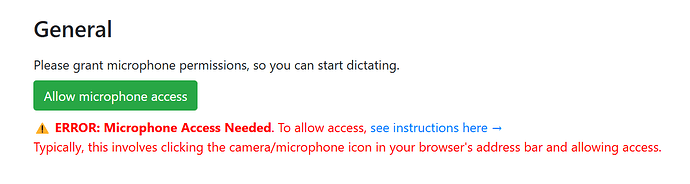Hi,
I’m using the “Voice In - Speech-To-Text Dictation” extension on Microsoft Edge with Windows 11. I can’t get microphone access to work. In Edge’s microphone settings, there used to be an “allow” option for the extension, but I deleted it thinking it’d reset. It didn’t recreate. I’ve tried reinstalling the extension, but still no permission prompt or mic access. Any ideas?
Thanks!
System Specs
OS: Microsoft Windows 11 Pro (Build 26120)
CPU: AMD Ryzen Threadripper 3970X 32-Core Processor
RAM: 128 GB
GPU: NVIDIA GeForce RTX 3090
Edge Version: 134.0.3124.19